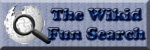WoW Server Laucnher
Status: Version 1.0
DOWNLOAD (b11)
Having played on plenty of private World of Warcraft servers,
I found myself juggling numerous amounts of realmlist files and not really knowing which was which.
As a result, I created a program that automatically keeps track of all servers you are connected to,
as well as information about them like the supported game version, the experience and drop rates,
and more. Then you simply select a server and click the launch button. This also bypasses automatic
patching via Blizzard's WoW Launcher.
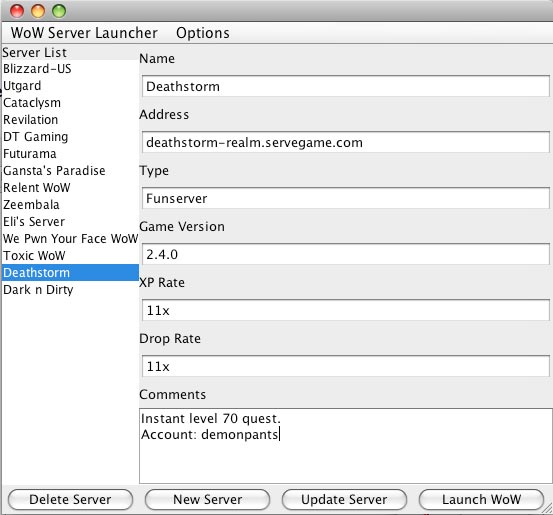
Features
Usage
You can watch this instructional video to help you figure out the program,
although it's rare that someone with any sort of technical expertise has trouble with it. In text, however: open the application. It will
create a realms.wsl file in the same folder which stores information about your realms. When you start the program, you will be told that
the WoW application does not have a path set. Use the file browser to select WoW.exe or World of Warcraft.app, depending on your OS. This
data will be saved permanently, and if you want to move WoW somewhere else you can use the menu to change its saved location. There are a
few options in the Options menu, like to delete the WDB folder (recommended each time you connect to a different custom server) on launch,
quite the program on launch (recommended), or to change the referenced WoW location. You can click the New Server button on the bottom to
create a new server in your list. Then type in different information as you want, and press Update Server to make changes. Finally, click
the Launch button when a server is selected to open up WoW.
Future
I was thinking of making this program connect with wowstatus.net, but this
functionality hasn't been very necessary so I haven't gotten around to it.